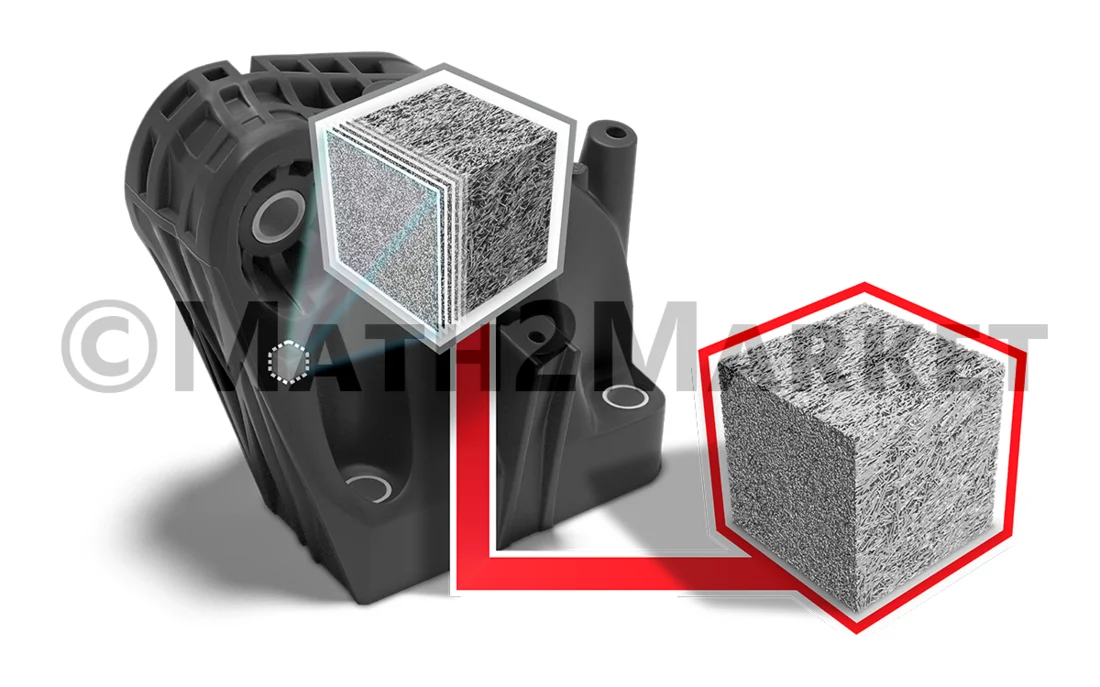Import, Process & Segment 3D Images
ImportGeo-Vol
ImportGeo-Vol transforms 3D images of real materials, captured through various techniques (such as micro-CT or FIB-SEM), into digital materials (digital twin). The resulting digital twin, for which one knows the material phase associated with each voxel, is the basis for further analysis and simulations with GeoDict.
The image processing workflow starts with the import of the image, which can be in the form of a 3D image file such as *.raw or as a 2D image stack like *.png or *.tif. Following the import, the image may undergo qualitative enhancements through various image-processing steps. ImportGeo-Vol provides a complete solution for image processing providing state-of-the-art image filters, including the non-local means filter to reduce noise and specialized techniques to eliminate artifacts such as curtaining in FIB-SEM images. The final image processing step is image segmentation, where the available methods in ImportGeo-Vol range from simple automatic global thresholding to advanced AI-driven approaches based on neuronal networks.
ImportGeo-Vol offers exceptionally efficient and rapid solutions for processing large 3D datasets with minimal memory usage. By integrating traditional state-of-the-art image filters with cutting-edge AI-based techniques for filtering and segmentation, ImportGeo-Vol is a perfect choice for image processing tasks in the field of material science.
After completing the processing and segmentation phases, various other GeoDict modules can be used for comprehensive material analysis, providing deeper insights into the studied material. Utilize PoroDict for pore-space analysis, MatDict for examining individual material phases, GrainFind for granular media analysis, and FiberFind for nonwovens and fiber-reinforced composites. Additionally, use GeoDict-AI to customize your own neuronal network to tackle almost any task involved in the analysis of 3D images.
Image import
The ImportGeo-Vol interface allows you to import a wide range of standard image file formats, which may contain 8-Bit, 16-Bit or 32-Bit values, into GeoDict. Examples are:
*.raw (3D binary integer data),
*.vol (3D binary float data),
*.grw (GeoDict raw data),
*.rek (Fraunhofer EZRT volume data),
*.txm (Zeiss 3D image),
*.am (Avizo binary voxel data),
*.vox (WiseTex file),
*.dcm, *.dmz, *.zip (DICOM file),
*.tiff, *.tif (3D or stack of 2D images),
*.png, *.jpg, … (stack of 2D images)
In addition, all GeoDict file formatted can be loaded and afterwards used in the image processing.
- Image alignment: (auto) rotate, shear, (auto) straighten, mirror, permute, slice alignment, image registration, …
- Image gray-value adjustment: enhance contrast, flickering correction, brightness correction, …
- Image filters: non-local means, median, sharpen, Gauss, morphological operations, watershed, ring artifacts removal, …
- Python interface for custom image filters
- Custom AI based images filters trained with GeoDict-AI
- FIB-SEM filters: slice alignment, slice thickness adjustment, curtaining filter, …
- Iso-surface surface mesh export
Image segmentation
Image segmentation is a very important step in the image processing workflow, determining the allocation of each voxel to its corresponding material phase or constituent. The resultant digital material, or digital twin, serves as the cornerstone for the majority of workflows in digital material design within GeoDict.
ImportGeo-Vol provides a multitude of features designed to facilitate optimal image segmentation and thresholding:
- Global manual thresholding
- Automatic global Otsu & k-means thresholding, local Otsu thresholding
- Multiphase segmentation
- Hysteresis thresholding
- Watershed image labeling
- AI segmentation with boosted tree, random forest, 2D-UNet and 3D-UNnet
- Easy image labeling for training, magic wand, …
- Easy result preview, continue training, …
- Save and load trained models
- Train with multiple input channels & multiple material phases
Following Modules are often used in combination with ImportGeo-Vol:
| Image Processing & Image Analysis | ImportGeo-CAD | |||||
| Material Analysis | GrainFind | FiberFind | PoroDict + MatDict | |||
| Modeling & Design | GrainGeo | FiberGeo | FoamGeo | PleatGeo | WeaveGeo | PaperGeo |
| Simulation & Prediction | FlowDict | ConductoDict | DiffuDict | FilterDict | BatteryDict | SatuDict |
Suitable modules depend on the concrete application.