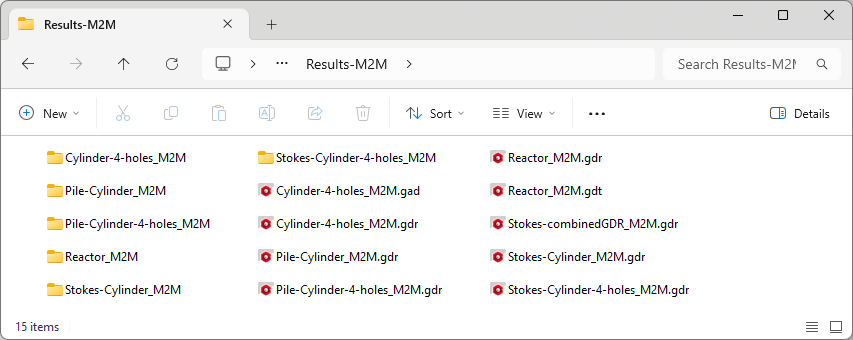Set Up Your Tutorial Project
The tutorial illustrates the modeling of a packed bed reactor; first using a simple geometric shape for the catalyst and later, with a user-defined object. After this, a simulation of water flow through the reactor is carried out and visualized.
The Modeling-and-simulation-of-packed-bed-reactors folder contains two folders:
- The Results-M2M folder contains the results for this tutorial provided by Math2Market (M2M), described below.
- The Results-User folder is empty. We recommend that, before starting to work through this tutorial, you set the Results-User folder as project folder in GeoDict.
 Change Project Folder to Results-User
Change Project Folder to Results-User
For this, in the GeoDict GUI, select File > Choose Project Folder > Select Project Folder and navigate to the folder Results-User. In this way, the result files created when running the tutorial will not overwrite the files provided by Math2Market, even when using the same names.
|
 Content of Results-M2M Folder
Content of Results-M2M Folder
The 9 files and 6 folders inside the folder Results-M2M are described in order of their appearance in the tutorial:
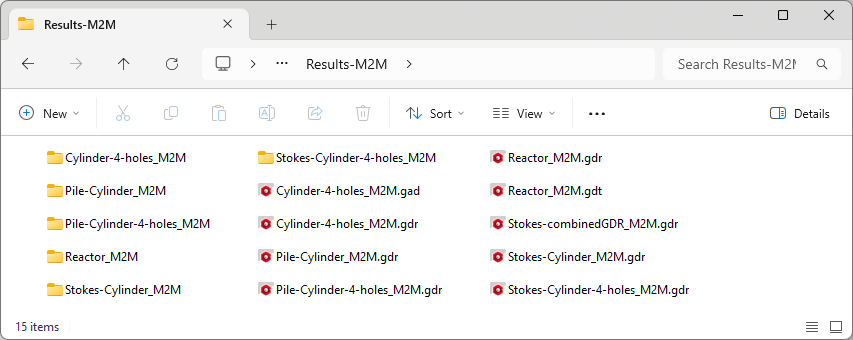
- The Reactor_M2M.gdr file is a GeoDict result file for the created reactor. The corresponding structure lies in the accompanying folder Reactor_M2M. Attention, this is only a cylinder! The inverted structure, a hollow tube, is saved as Reactor_M2M.gdt in the Results-M2M folder.
- Pile-Cylinder_M2M.gdr is a result file for piling cylinders inside the reactor created before. The structure is saved in the folder Pile-Cylinder_M2M.
- Stokes-Cylinder_M2M.gdr is a result file for the water flow simulation. The flow fields and other detailed information can be found in the corresponding folder Stokes-Cylinder_M2M.
- Cylinder-4-holes_M2M.gdr is a result file for the user-defined structure of a cylinder containing four holes, the folder with the same name contains the *.gdt file of the structure.
- Cylinder-4-holes_M2M.gad is the above structure saved as GeoDict Analytic Data in ASCII format.
- Pile-Cylinder-4-holes_M2M.gdr is a result file for piling the user-defined object into the reactor. The corresponding structure can be found in the folder Pile-Cylinder-4-holes_M2M.
- Stokes-Cylinder-4-holes_M2M.gdr is a result file for the flow simulation on the piled structure with the user-defined objects. As before, flow fields and more information can be found in the folder Stokes-Cylinder-4-holes_M2M.
- Stokes-combinedGDR_M2M.gdr is a combined result file of the files Stokes-Cylinder-4-holes_M2M.gdr and Stokes-Cylinder_M2M.gdr, which allows to easy compare the key results of the flow simulations.
|

|
Important! Default settings can vary between the different GeoDict editions, such as the Filtration edition or the Electrochemistry edition. To obtain the same results as presented in this tutorial, set the default settings to the Standard edition by selecting Settings → Reset Current Settings to Built-In Settings → Standard Edition from the menu bar.
|
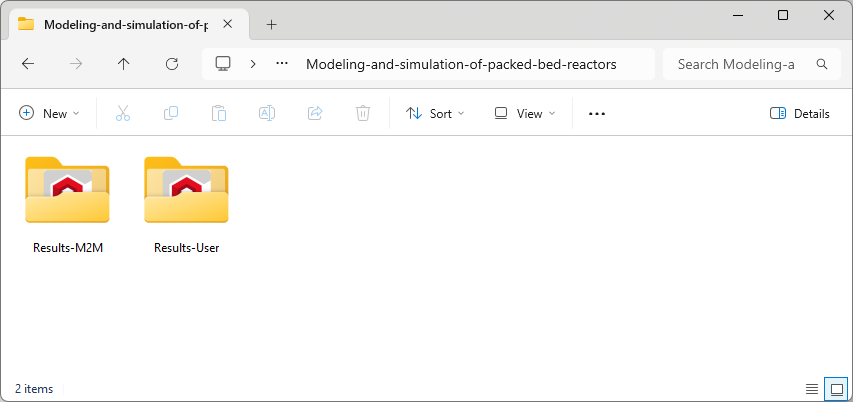
 Change Project Folder to Results-User
Change Project Folder to Results-User