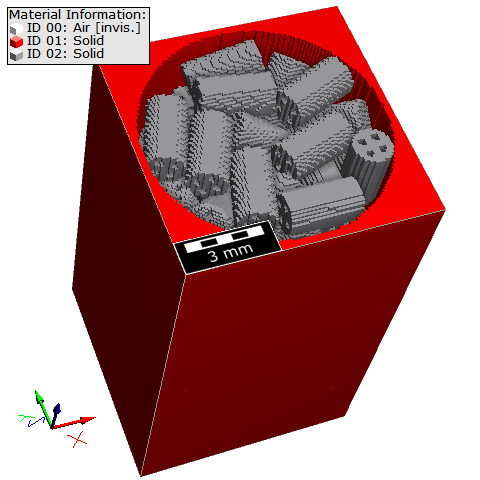Piling User-Defined GAD Objects
Similar as in the section Piling Cylindrical Catalysts we want to add the user-defined objects created in the previous section as catalysts in the reactor.
- Select Results-User as the project folder (File → Choose Project Folder → Select Project Folder) if it is not already done and open the Reactor.gdt file from the Results-User folder.
- Select Model → GrainGeo from the menu bar.
- Select Pile Grains from the drop-down menu in the GrainGeo module section and click Edit….
- In the GrainGeo Pile Options dialog, change the Result File Name to Pile-Cylinder-4-holes.gdr.
- In the Pile Options tab adjust the following settings:
- Check Pile in Current Domain and Keep Current Objects/Structure. In this way, the reactor is preserved and the objects will be piled inside the tube.
- Make sure, that Prohibit Object Overlap and Fill To Rim are selected at the bottom of this tab.
- As Random Seed choose 47.
- In the Object Options tab, Remove the predefined objects and Add a Combined Object. Click Browse… to search for the file Cylinder-4-holes.gad.
- Do not change anything in the Object Motion and Result Options tabs.
- Click OK to close the GrainGeo Pile Options dialog and click Generate to start the piling process.
Note! Depending on the available and selected parallelization, this may take 20-30 minutes, even though we have a quite small structure. |
After the run is finished, the model of the bed reactor, packed with the cylinders with 4 holes, appears in the Visualization area. You can set the Structure Renderer (see Visualization Settings) from Smooth to Box to better observe the piled objects.